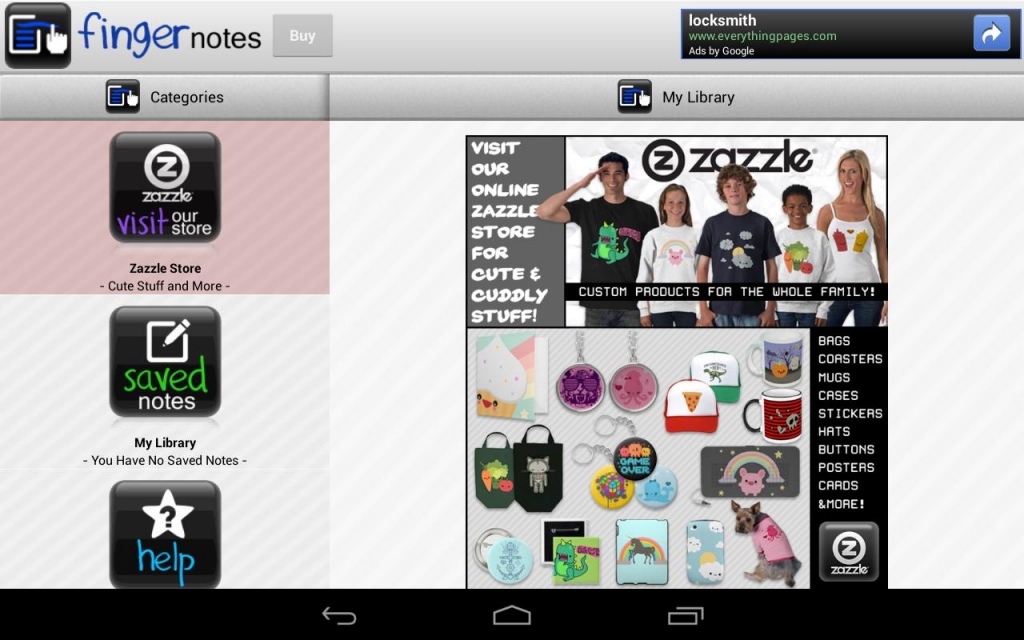Finger Notes (Lite) 1.1.0
Free Version
Publisher Description
Finger Notes for your Android tablet lets you draw, doodle, jot, list, create notes and pictures.
Contains the following content...
-Colored Paper Pack
Black Paper
Blue Paper
Gray Paper
Green Paper
Pink Paper
White Paper
Yellow Paper
-Lined Paper Pack
Binder Paper
Checklist Paper
Big Grid Paper
Fine Grid Paper
Messy Paper
Music Paper
Yellow Binder Paper
-Decorative Paper Pack
Blurb Paper
Decorative Paper 1
Decorative Paper 2
Decorative Paper 3
Garden Paper
Vintage Paper
Worn Paper
-Grungy Paper Pack
DaVinci Paper
Dirty Paper
Fiber Paper
Grainy paper
Grungy Paper
Moldy Paper
Natural Paper
-Texture Paper Pack
Brick Wall Paper
Burlap Paper
Cardboard Paper
Moon Paper
Old Paper
Paper Towel
Rough Paper
-Classic Frame Pack
Metal 1
Metal 2
Oak
Paper
Ripped
Stripes
Studded
Treasure Map
Wood 1
Wood 2
-Colorful Frame Pack
Clear Gel
Green Gel
Hearts
Pink Studs
Purple Gel
Rainbow
Red Gel
Splatter
Stars
-Fun Frame Pack
Cation Tape
Cosmos
Danger
Diamonds
Film
Holy Cheese
Ice Cream
Sequin
Skeleton
Slime
-Nature Frame Pack
Cheetah
Clouds
Cow
Floral
Ocean
Snake
Space
Tentacle
Tiger
Zebra
About Finger Notes (Lite)
Finger Notes (Lite) is a free app for Android published in the PIMS & Calendars list of apps, part of Business.
The company that develops Finger Notes (Lite) is Middlemind Games. The latest version released by its developer is 1.1.0.
To install Finger Notes (Lite) on your Android device, just click the green Continue To App button above to start the installation process. The app is listed on our website since 2013-04-19 and was downloaded 5 times. We have already checked if the download link is safe, however for your own protection we recommend that you scan the downloaded app with your antivirus. Your antivirus may detect the Finger Notes (Lite) as malware as malware if the download link to com.middlemindgames.fnoteslite is broken.
How to install Finger Notes (Lite) on your Android device:
- Click on the Continue To App button on our website. This will redirect you to Google Play.
- Once the Finger Notes (Lite) is shown in the Google Play listing of your Android device, you can start its download and installation. Tap on the Install button located below the search bar and to the right of the app icon.
- A pop-up window with the permissions required by Finger Notes (Lite) will be shown. Click on Accept to continue the process.
- Finger Notes (Lite) will be downloaded onto your device, displaying a progress. Once the download completes, the installation will start and you'll get a notification after the installation is finished.